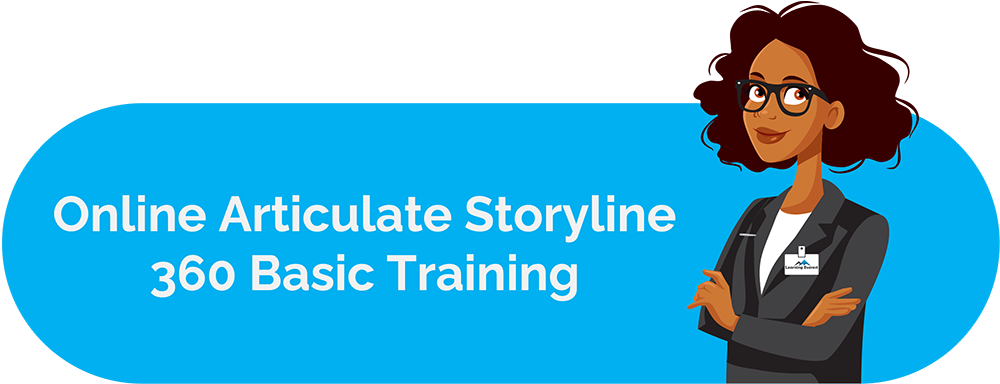Web-based training modules are delivered to learners over the internet. Also known as distance learning and internet-based training, it is a popular form of e-learning used in industries today.
Table of Contents
- Designing Web-Based Training Modules: The Essentials
- Interactivity: The Bread and Butter of Web-Based Training Modules
- Conclusion
- Infographics
- Frequently Asked Questions (FAQs)
- What is meant by web-based training?
- What is the difference between web-based training and e-learning?
- How do you create a web-based training module?
- What are the features of web-based training?
According to Small Business Trends, the use of e-learning methods in corporations increased by 900% in the past decade and a half. Out of the various e-learning modes out there, web-based learning decreases training time by 40-60%, based on a study by Brandon Hall Group. At the same time, web-based training is designed to hold the learners’ attention and optimize retention.
Thus, building engaging and effective web-based training modules is a valuable asset for businesses to have in their learning and development (L&D) arsenal.
Designing Web-Based Training Modules: The Essentials
Web-based training modules need to be interactive and well-organized to provide the best learning experience to users. To ensure this, businesses must have two essential tools at their disposal. These are:
- A learning management system (LMS); and,
- A rapid e-learning authoring tool
Learning Management Systems
LMS are automated learning platforms through which web-based training is delivered. These platforms consolidate all the processes involved in providing training over the internet. They offer progress and usage tracking tools, enable online assessment, and have basic in-built content development and authoring solutions. Thus, an LMS is the cornerstone of any e-learning ecosystem, including web-based training modules.
According to the e-learning good practices outlined by the United Nations, a full-featured LMS has the following components:
- Content management tools for content creation, storage, and access
- Curriculum planning and charting
- Multimedia support (video, audio, simulations, activities)
- Support for blended learning
- Assessment tools
- Responsive design
- Progress and usage analytics
- A certification system
- Social learning and social media integration
- Gamification
- Integration for other web-based tools like video conferencing
- Portability and interoperability between different platforms
Companies can select from a wide range of LMS depending on their size, budget, needs, digital infrastructure, and experience with L&D.
Rapid E-Learning Authoring Tools
E-learning authoring tools are used to create digital instructional content for learners. While an LMS can provide basic functionalities for creating web-based training modules, standalone authoring tools offer a more comprehensive range of options. They allow designers to develop sophisticated and specialized instructional material that is interactive and engaging. Therefore, investing in a good authoring tool is imperative for companies looking to create web-based training modules.
A good authoring tool supports various e-learning formats to make the content as accessible as possible. There is a wide range of tools to select from. A business’ decision will likely depend on the following four criteria:
- The variety of formats, customizations, and in-built guidance instructional designers require
- How experienced their L&D team is and how quickly they can produce modules
- The desired scalability of courses and how often content is likely to undergo edits and updates
- Quality of customer support available
Some widely used authoring tools businesses can choose from to create their own web-based training modules are listed below.
- iSpring Suite Max: iSpring Suite Max is offered by iSpring Solutions, a veteran in e-learning solutions for corporations and educational institutions alike. It has a PowerPoint-based interface and allows for the rapid creation of multimodal e-learning content. It is also beginner-friendly.
- Adobe Captivate: Captivate is Adobe’s dedicated e-learning solution. Although harder to master than other options in the market, it is a responsive software, i.e., courses made on Captivate can be accessed and taken on various devices, including mobile devices. It also has some ready-to-go courses and supports screencasts and VR.
- Articulate 360: Articulate 360 is an e-learning suite. Storyline 360 and Rise 360 are the authoring tools it offers. They have a massive library of visual elements and are also used to convert Flash-based courses to HTML5 format.
Interactivity: The Bread and Butter of Web-Based Training Modules
Once businesses have the right tools, they can start developing their own web-based training modules. The L&D department will likely take the reins at this stage.
Setting the goals the business is trying to achieve by developing training modules is the first step in the process. These goals then help create the learning objectives of each module.
After determining these, instructional designers start creating the courses. Like all other e-learning modes, web-based training is effective because it caters to digital-age learners by offering content that keeps them engaged and attentive. This is achieved by making the content delivery interactive.
Some tips to make web-based training modules interactive are:
- Use Gamification: Gamification is a technique that adds elements of games such as problem scenarios, achievements, levels, narratives, rules, and rewards and feedback to a course. It is one of the most gripping additions to any learning material due to its use of tried and tested engagement tactics. Games are known for leveraging people’s motivation and personal sense of achievement to keep them hooked. Therefore, introducing these elements to web-based training modules produces the same effect. Here is a guide to gamify courses using Articulate Storyline you can use for your web-based training modules.
- Employ Simulations: Simulations are artificial environments that mimic the actual environment actions will eventually take place in. They introduce active and relevant practice to training modules. Simulations are especially effective when teaching learners about live software, product parts, and multi-element procedures.
- Create Scenarios and Roleplay Opportunities: Scenarios add features of a narrative to instructional design. By doing so, learners become more attentive and start identifying with the learning material to solve the problem presented. Adding scenarios to web-based training modules enriches learners’ takeaways.
- Introduce Branching Scenarios: Branching scenarios present an element of personal control and direction to the learner. This is another widely used method of increasing learner engagement while taking a course.
- Use Multimedia: By using different multimedia such as audio, visual, sensory, and kinesthetic content, training modules become more suited to diverse learners. Furthermore, each learner employs multiple learning styles to maximize their personal learning experience. Multimedia eliminates the need for the learner to do so by themselves, by offering multimodal delivery.
Conclusion
According to the 2021 Industry Training Report, organizations are prioritizing training effectiveness, increased learner usage of training programs, and measurement of the impact training programs have in 2022. To achieve these goals, they are investing most of their resources in Learning Management Systems and e-learning authoring tools. Thus, the adoption of web-based training modules and other e-learning modes is set to increase even further this year.
Infographics

Web-Based Training Modules
Frequently Asked Questions (FAQs)
What is meant by web-based training?
Web-based training is learning delivered to learners over the internet. Also known as distance learning and internet-based training, it is a popular form of e-learning used in industries today.
What is the difference between web-based training and e-learning?
E-learning is an umbrella term for all learning delivered electronically. Web-based learning is one form of e-learning.
How do you create a web-based training module?
To create a web-based training module, an LMS and an e-learning authoring tool are essential.
What are the features of web-based training?
Web-based training is delivered over the web and is very interactive and engaging.