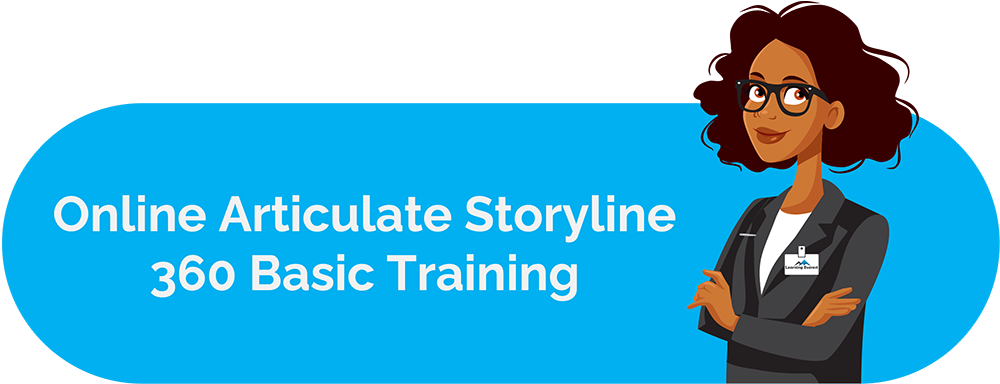Wondering why knowing about storyboard examples is essential for instructional designers? If this something of your interest, then you are at right place. Before we dive in the details, let us first begin by understanding the concept of storyboard.
Table of Contents
- What is a storyboard?
- Why knowing about storyboard examples is essential for instructional designers?
- A few instructional design storyboard examples
- How to create an effective storyboard?
- Infographics
- Frequently Asked Questions (FAQs)
- Why is storyboarding important in instructional design?
- What is a storyboard?
- How do you create a content storyboard?
- What is a PowerPoint storyboard?
What is a storyboard?
A storyboard is a visual outline of a video. Storyboard includes images, points, videos, transition effects, and animations to create a visual representation of content. It is a structural guide that helps the instructional designers throughout the course development phase. The instructional designer or training developer outlines the structure of the eLearning course they intend to construct in Word documents or PowerPoint slides. It allows them to demonstrate their ideas while providing an enriching eLearning experience to the learners.
Storyboarding for eLearning is a critical instructional design skill. It is an essential part of the instructional design process. Here, the instructional designers or training developer outlines the structure of the eLearning course. This blog will explore a few common storyboard examples. But before that, we must know why it is essential.
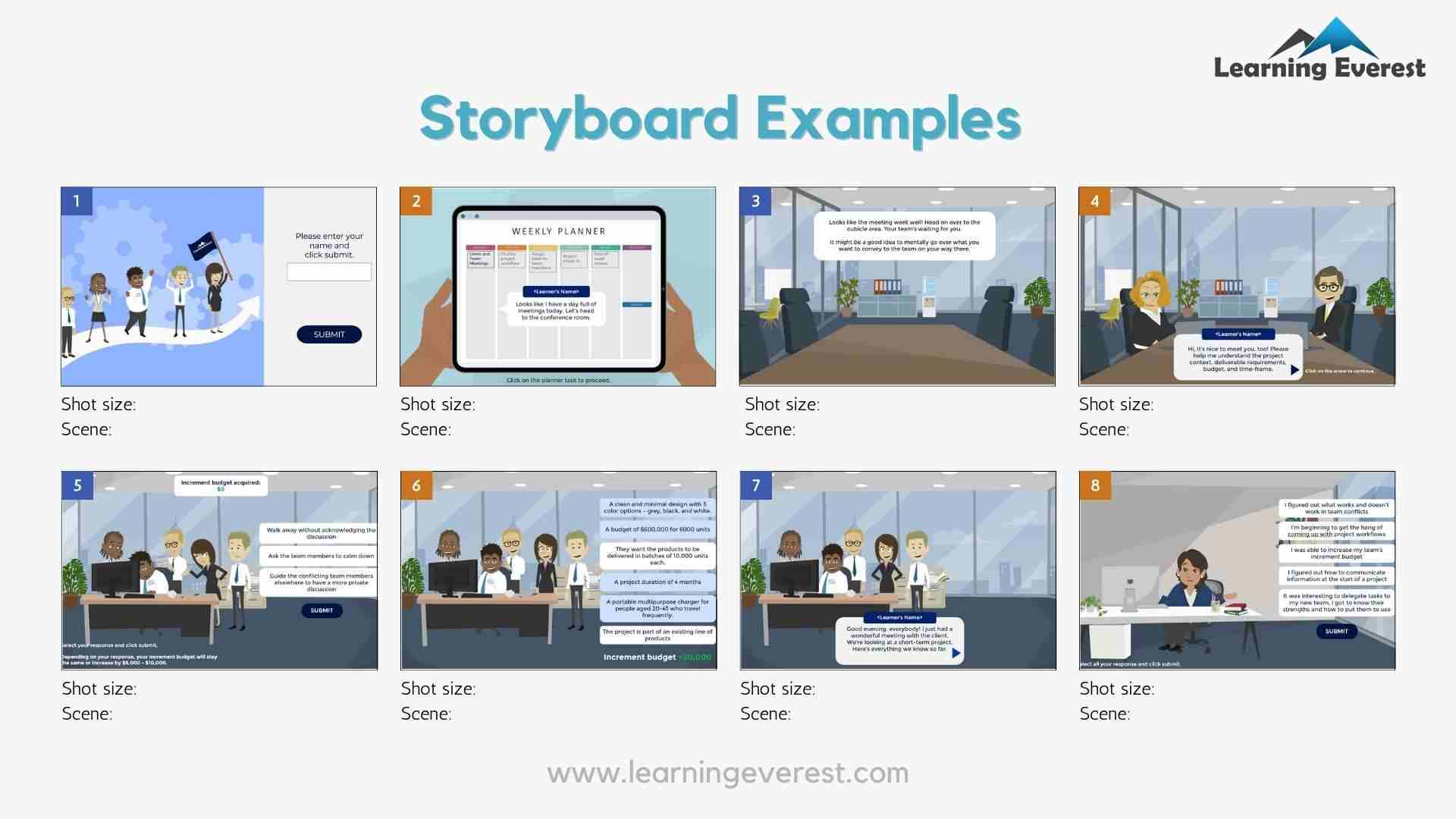
10 Effective Online Training Steps with Storyboard Examples
Why knowing about storyboard examples is essential for instructional designers?
Storyboards can help instructional designers, content developers, and other creative professionals to organize their thoughts and arrange events. Using storyboards, developers can plan, visualize, and develop content. Storyboards ensure that the content delivery is easily understandable to its audience. A storyboard is beneficial,
- To engage the learners more: Engaging eLearning content that is visually and aesthetically appealing is an excellent approach to getting the learners’ attention and retaining their interest. When it comes to learning, visual effects have a high retention rate. Storyboarding in eLearning does an exceptional job at keeping the learners engaged throughout the learning journey with its use of visual content. The storyboard visualizes the content and makes the learning experience look effortless for the learners.
- To convert boring numerical data into easy-to-understand visuals: Instead of creating PowerPoint slides full of information and numerical data, storyboards provide the learners with pictures and illustrations that show a sequence of content.
- To generate outcome-driven learning: The learning objectives can be achieved using storyboards. It has proven to be more effective for learners. A storyboard is more likely to produce successful results than conventional learning approaches. The learners always develop better cognitive abilities than traditional learners, as storyboards create a unique experience throughout the learning process. Therefore, the learners exhibit better problem-solving skills, memory, and attention control.
- To have greater retention: Storyboards use digital resources, including images, videos, and audio. Therefore, learners get to learn and retain more than any traditional learning method with the help of these audio-visual aids.
- To have a proper structure: Storyboard provides an efficient design and a streamlined flow to the content. It helps the learner to easily navigate through the content in their learning journey.
A few instructional design storyboard examples
There is no one-size-fits-all storyboard, but there are some industry-standard storyboarding methods that you can use as your base and adapt as required. Many course developers prefer Word and PowerPoint for building instructional design storyboards because these programs are accessible and straightforward.
PowerPoint storyboards
A PowerPoint storyboard is a visual outline of a video. PowerPoint storyboard includes images, points, videos, transition effects, and animations to create a visual representation of content. It is a structural guide that helps the instructional designers throughout the course development phase. The instructional designer or training developer outlines the structure of the e-learning course they intend to construct in PowerPoint slides. Using PowerPoint slides, they create a storyboard that narrates the course module as a story. It allows them to demonstrate their ideas while providing an enriching e-learning experience to the learners. Here is a list of things that an instructional design storyboard in PowerPoint contains:
- Instruction to developer: How we want the action to unfold on screen
- Images: Actual images or placeholders with the identification numbers of the images which would be used in the course
- Instruction to Graphic designer: What graphics assets or content to create required for the relevant content
- Instruction to Voice-over artist: Which tone and accent to be used for the voice-over recording
- Note to SMEs: Any questions or clarifications needed from the Subject Matter Experts
- Screen name or number
- Lesson and topic
- Scripts for the voice-over artist
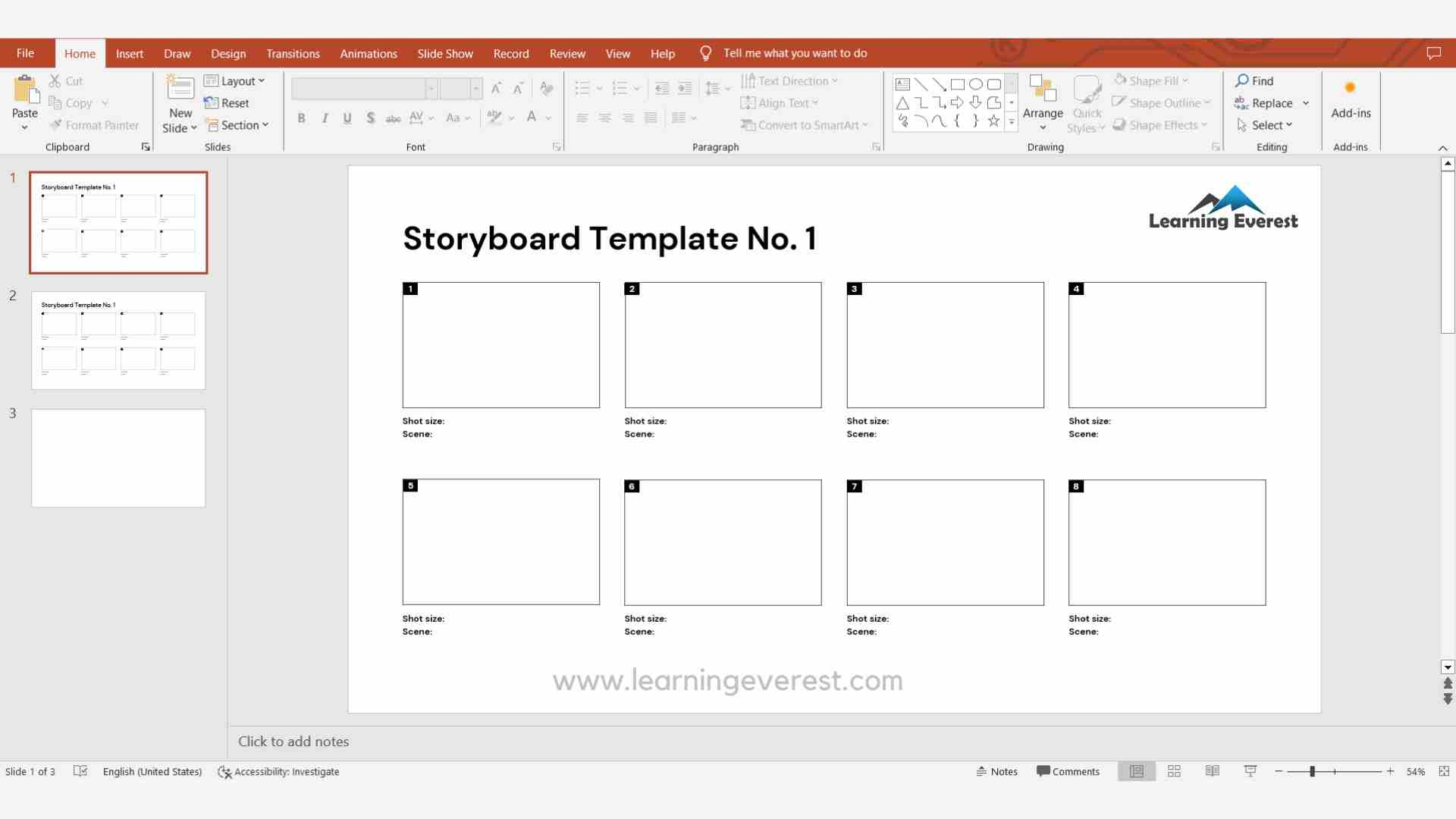
10 Effective Online Training Steps with Storyboard Examples -PowerPoint storyboards
Word storyboard
A Word storyboard is a good option in instances where the visual look of the course has already been formed. Word storyboards usually have a landscape page layout with columns and rows. Here is what an instructional design storyboard in Word contains:
- The page title and number
- Media content that will be used on each page
- Visual instructions to the developer
- Page/Media text, which is the text that appears on the page/ screen
- Audio file narration, i.e., the script to create the voice-over
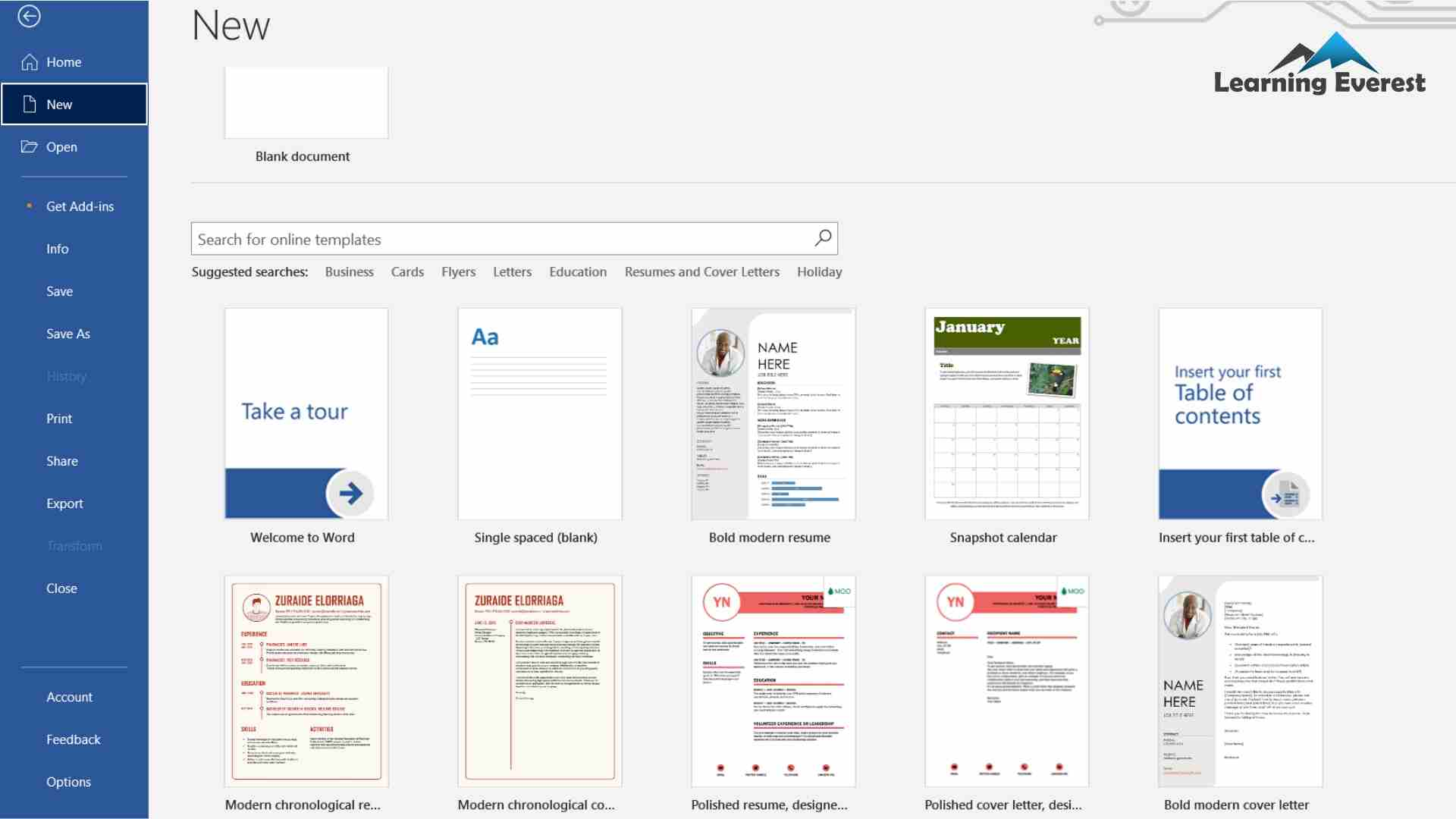
10 Effective Online Training Steps with Storyboard Examples – Word storyboards
Instructional design storyboarding relies on instructional design models to guide the course creation process. There are a few basic types of instructional design models for eLearning, which should be well-known to instructional designers to develop and deliver high-quality training programs:
- ADDIE Model
- Merrill’s Principles of Instruction
- Gagne’s Nine Events of Instructions
- Benjamin Bloom’s Taxonomy
- SAM Model
- Dick and Carey Model
- Action Mapping by Cathy Moore
One can use them to create a logically structured and practical eLearning course to help the learners learn new things and help them grow their eLearning business.
How to create an effective storyboard?
Okay, now that we have the backdrop, it is time to dive in and start creating our eLearning storyboard.
- Know your audience: First and foremost, understanding whom you are developing it for gives the eLearning module designers a clear picture. An eLearning course should always be learners oriented. Therefore, designers must be aware of their audience while creating an effective storyboard.
- Set clear learning objectives: It is essential to have a clear idea of the desired outcomes of the course. Why are you creating the eLearning course in the first place? Identifying what the learners need to know from the course is essential. Having a clear picture of the learning objective gives a proper structure to the course and helps the trainers choose the best module to train their learners/ employees.
- Trigger your audience’s curiosity: It is essential to generate a sense of interest in the learners to continue the course. Curiosity drives us to learn more. Therefore, eLearning designers need to maintain the level of interest among their learners. By asking relevant questions, designing engaging scenarios by weaving a story around the content, and finally evaluating the learners on the course content, the designers can motivate the learners throughout the course.
- Set a consistent and relevant theme for the learning module: Creating consistency throughout the learning journey is essential. Using slide master, designers can set a consistent theme coordinating with the branding guidelines. It provides a visually aesthetic learning experience to the learners.
- Insert relevant images to complement the component: Visual contents have high retention power. To hold the maximum attention, instructional designers must include relevant visual details in their content, such as images, data charts, and videos. It makes the eLearning module highly interactive with a rate of retention.
- Be precise: Endless content is the fastest way to disengage the learners – no one, especially those who lead hectic lives, has an endless supply of time and patience to dedicate to their learning. Therefore, instructional designers should be precise with the content they must deliver.
- Break it up: Instructional designers should not design extended modules. Breaking up the lesson into pieces and delivering short lessons allow learners to learn independently at their own pace. eLearning should always be flexible; instructional designers should consider this while creating a storyboard.
- Apply transition effects or animation: Use transition effects or animations to add variety to the storyboard. It helps to generate curiosity, break the monotony as well as hold the learners’ attention.
- Include various learning activities: At the beginning of each lesson, tell the learners a fascinating fact, and ask questions to trigger them to think. To get learners to participate in the learning session, begin with a warm-up activity. Assign group tasks that require them to collaborate. Use collaborative whiteboards and embedding games to allow learners to connect. Introducing various learning activities will help them focus more, and as a result, they will learn more.
- Continuous internal assessments: It is essential to evaluate the learning journey in every step. It considers the learners’ progress and evaluates the efficiency of the eLearning course in general. Therefore, while creating a storyboard, instructional designers must allow the learners to assess now and then during the course.
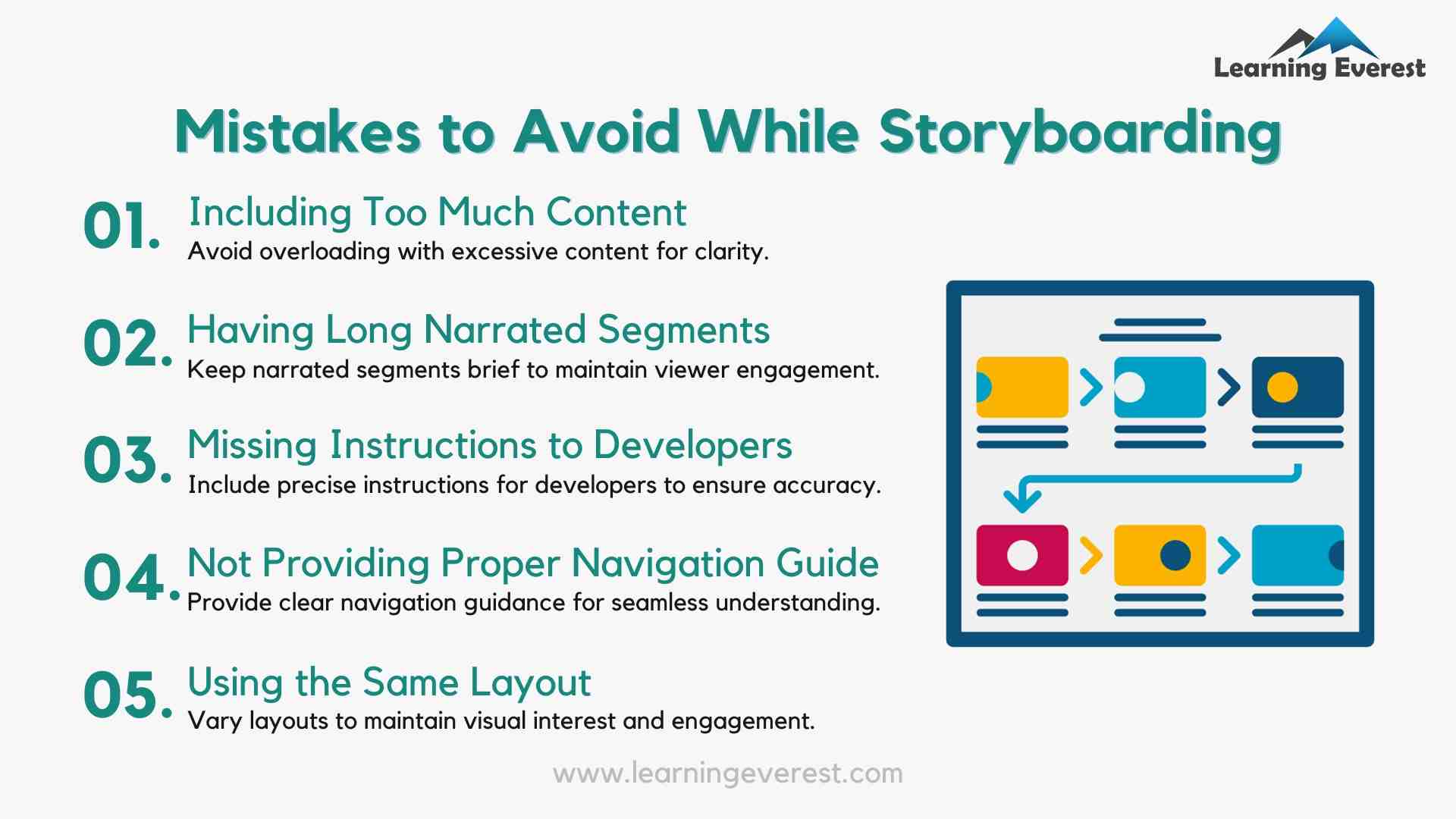
Mistakes to Avoid While Storyboarding
We hope this blog will help you kick-start your storyboarding journey. Remember the tips mentioned above to ensure your first storyboard is a memorable one. We will love to hear your comments below if you have any questions or suggestions for what makes a great storyboard.
Infographics
Frequently Asked Questions (FAQs)
Why is storyboarding important in instructional design?
A storyboard is more likely to produce successful results than conventional learning approaches. The learners always develop extraordinary cognitive abilities than traditional learners, as storyboards create a unique experience throughout the learning process.
What is a storyboard?
A storyboard is a visual outline of a video or a course. Storyboard includes images, points, videos, transition effects, and animations to create a visual representation of content.
How do you create a content storyboard?
Instructional design storyboarding relies on instructional design models to guide the course creation process.
What is a PowerPoint storyboard?
A PowerPoint storyboard is a visual outline of a video. The PowerPoint storyboard includes images, points, videos, transition effects, and animations to create a visual representation of content.