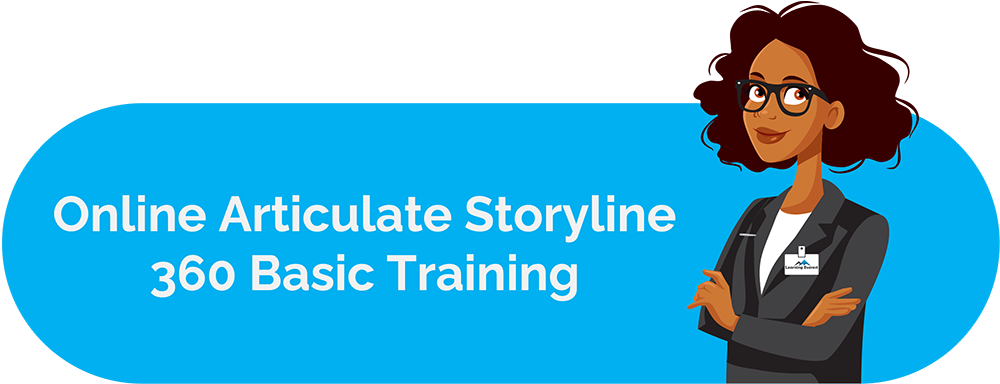Storyline 360 is a feature-rich rapid authoring tool by Articulate, the world’s leading e-learning course development software provider. With an interface that looks like PowerPoint, Storyline 360 is used to make custom interactive e-learning courses. It is a part of Articulate’s bundled suite called Articulate 360, which includes a few other programs essential for developing e-learning courses.
Table of Contents
- Here are the 6 Common FAQs Answered by Articulate Storyline 360
- Is Storyline 360 the right software for my learners’ needs? / Why should I choose Storyline 360?
- Which Devices Can Storyline 360 Courses be Hosted On?
- Is my content safe on Storyline 360?
- Do I Need to Purchase an Articulate 360 License to Use Storyline 360?
- Will I Need to Learn Articulate Storyline to Use It?
- Will Storyline 360 Add Value to My Business?
- Infographic
- Conclusion
- Knowledge Check!
- Frequently Asked Questions (FAQs)
- What can Storyline 360 do?
- Why is Storyline better than Adobe Captivate?
- Is Storyline 360 an LMS?
Some estimates suggest that Articulate has 78,000+ users around the world. All 100 of the Fortune 100 companies use these content development programs for their workplace learning needs. Out of the software bundled in Articulate 360, Storyline 360 is the one that’s most widely used for e-learning course creation.
If you are wondering about Storyline 360’s features and utility, look no further. This article will walk you through some common questions prospective users might have.
Here are the 6 Common FAQs Answered by Articulate Storyline 360
Is Storyline 360 the right software for my learners’ needs? / Why should I choose Storyline 360?
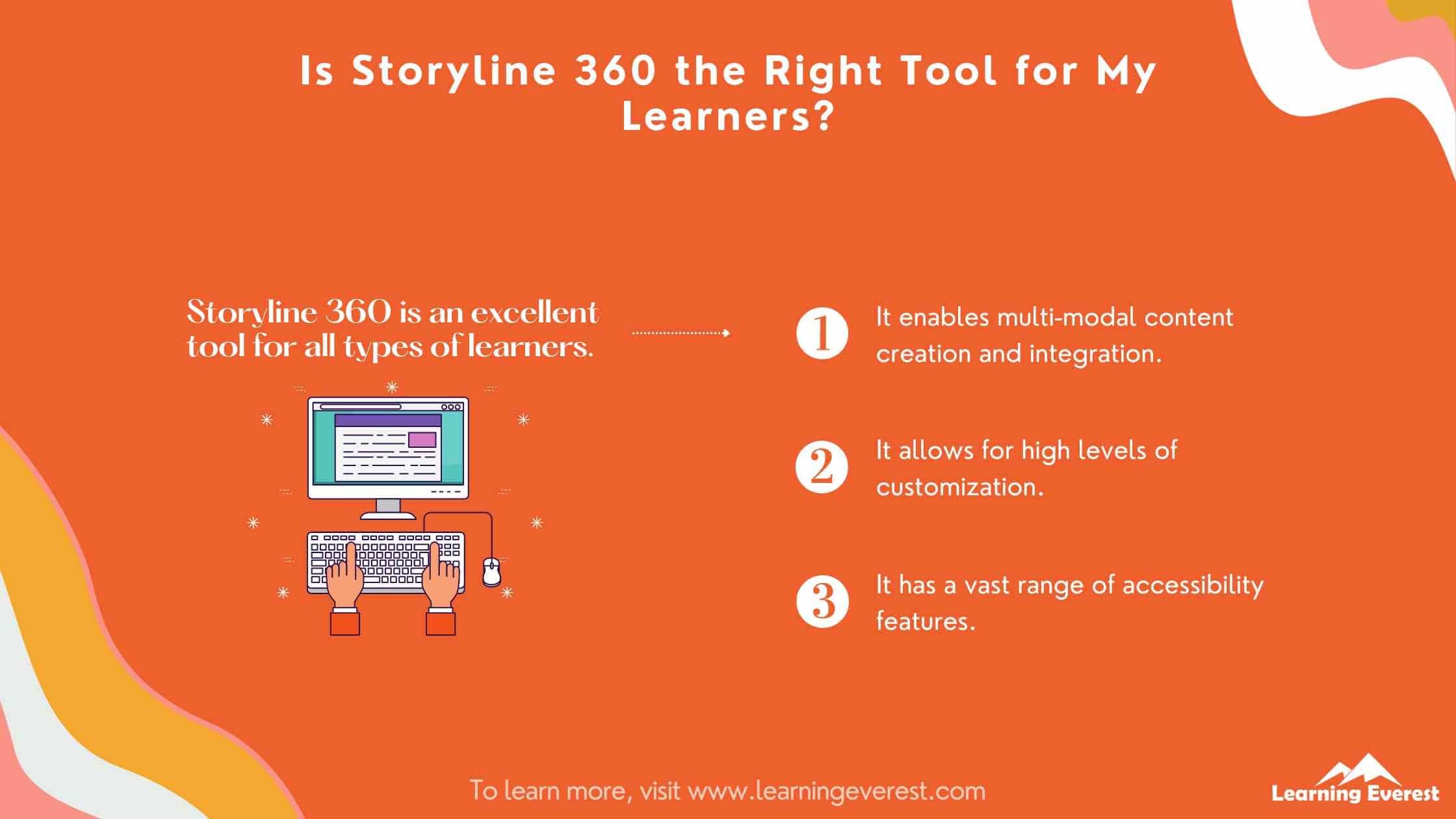
Is Storyline 360 the Right Tool for My Learners?
Storyline 360 is incredibly feature-rich and versatile. Its PowerPoint-like interface enables content creation, which makes it inherently intuitive for anybody who’s even remotely familiar with the screen-based technology of today. The program can fulfill most learning requirements your target learners might have such as:
- Multimodal content. Images, videos, rolling and static text, voiceovers, and animations are all available on Storyline 360. This gives you multiple presentation options, making your courses rich in multimedia. Receiving information through various sensory channels makes learning multimodal. Learning in this way is more engaging and is retained for longer periods of time.
- Customized courses. Each slide in Storyline 360 is a blank canvas. The program comes with a bunch of pre-made templates for quickness and ease, but users also have the option to build custom templates and layouts. You can play around with a number of formats, interactions, and elements.
- Accessibility. Courses created on Storyline 360 have a lot of accessibility features. You can add closed captions, alt text, and keyboard navigation to your content. They are also compatible with the latest versions of some widely used screen readers (NVDA, JAWS, VoiceOver, and TalkBack).
Additionally, Storyline 360 is constantly updated with new features and improvements, so its users’ courses always remain ahead of the curve. Another great strength of Storyline 360 lies in the bundle it’s a part of. Articulate 360 has other software like Rise 360 and Articulate Review. Review makes it easy to share courses during development and gather feedback from SMEs, IDs, and stakeholders. It also makes quality control easier.
Which Devices Can Storyline 360 Courses be Hosted On?
E-learning courses made on Storyline 360 are responsive. A responsive e-learning course is one that’s compatible with and adjusts to the dimensions and functionalities of various devices. Mainly, these devices include PCs, tablets, and smartphones.
Responsive course design has a number of benefits:
- It enables learners to conveniently access courses anytime, anywhere. This way, learners can utilize downtime to complete training modules, if they choose to, without interrupting their workflow
- It allows businesses to offer training courses to a larger section of their workforce
- Modern learners are very used to taking in information from mobile devices, therefore, just giving them the option to learn on a device they are more comfortable with will increase engagement and might even positively impact learning outcomes due to a more pleasant learning experience
Is my content safe on Storyline 360?
Storyline 360 is installed on your local machine and does not have cloud backup. This is a pro and a con.
All content you work on is saved in your device’s memory, making it safe from threats such as cloud breaches. However, this means that auto backup is not available to users. Thus, if you wish to save backup copies, you’ll have to opt for third-party cloud software or go the external hard drive route.
Do I Need to Purchase an Articulate 360 License to Use Storyline 360?
Yes. To use Storyline 360, you will need an Articulate 360 subscription. The program is only available as part of the bundled suite at the moment. The 1 year subscription has different pricing options depending on whether you’re an individual, purchasing for a team, or for educational purposes. They also offer memberships, multi-year subscriptions, and volume discounts.
Here’s the pricing list of Articulate’s 1-year subscriptions (As on July 24, 2023):
| Articulate 360 Teams | $1,399 |
| Articulate 360 Personal | $1,099 |
| Articulate 360 Teams—Education Discount | $699 |
| Articulate 360 Personal—Education Discount | $549 |
You can check the latest pricing here: https://articulate.com/360/pricing
However, you can also outsource e-learning course development to a vendor that specializes in rapid course creation using the Articulate 360 suite. Outsourcing will help you cut down on product costs as well as training and hiring costs. Outsourcing will also put your vision for the content into expert hands that will be able to execute the end product as per your needs.
Will I Need to Learn Articulate Storyline to Use It?
Yes, if you wish to use Articulate Storyline, you’ll naturally need to learn it.
You’ll have to start with the basics first and gradually move on to the intermediate and advanced skills. To learn everything, you can follow the guide articles within the program. Or, you could take online courses that match your level of expertise.
However, learning Storyline 360 in this way will require significant time and monetary investment. You might even need to hire new personnel for developing your e-learning projects.
The good news is that organizations that cannot or choose not to do so can hire the services of e-learning providers, as mentioned previously.
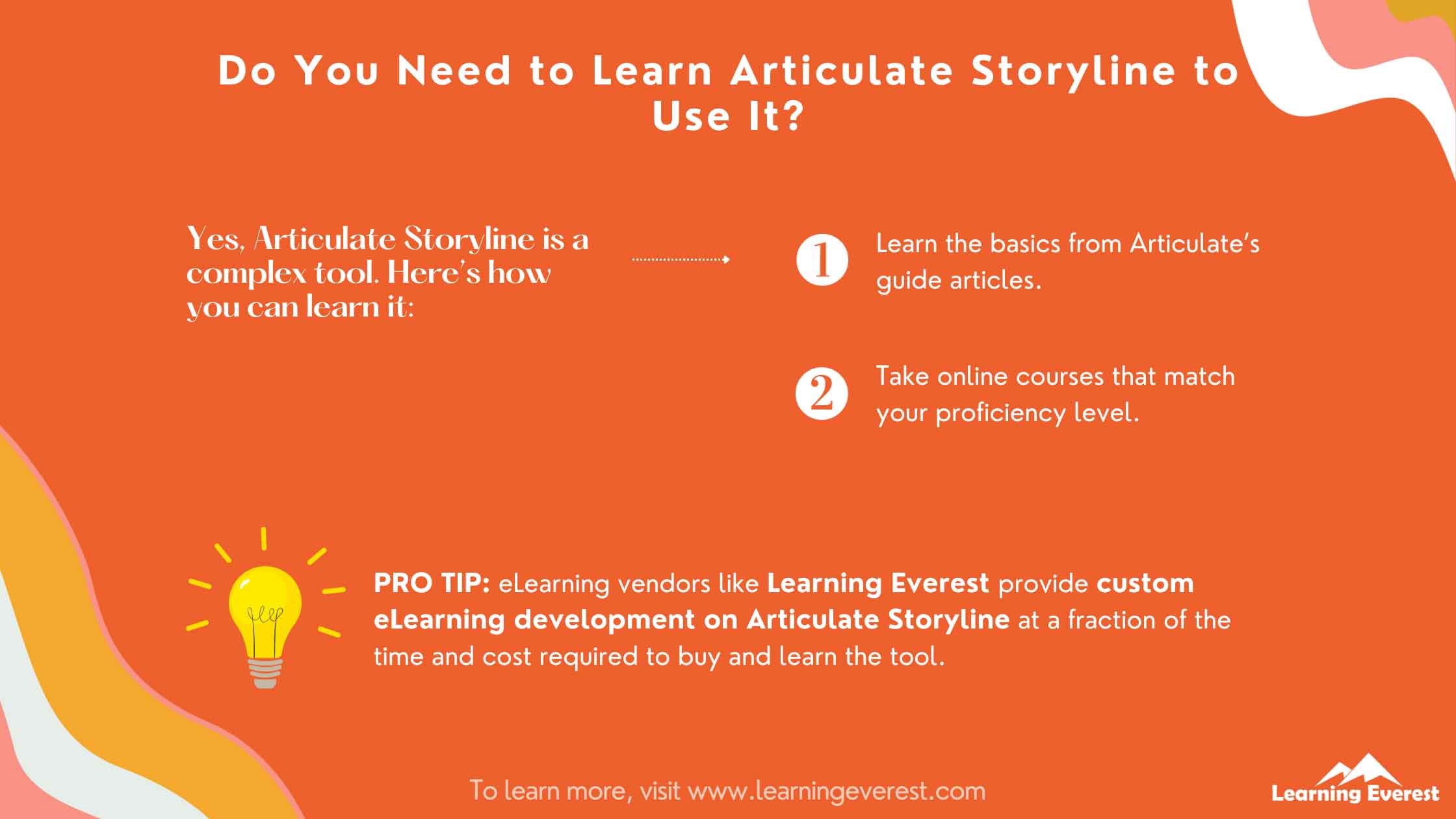
Do You Need to Learn Articulate Storyline to Use It?
Will Storyline 360 Add Value to My Business?
Using courses developed on Storyline 360 is sure to add value to your organization.
- Storyline 360 enables rapid content development which will save you time. With responsive design, you will also be able to deliver courses to a wide audience without having to worry about venues, trainers, and providing devices to learners for the sole purpose of training. Overall, online learning can save you up to 70% or more in training costs.
- With Storyline 360, you can provide your learners with customized interactive courses. Interactivity increases learner engagement. It can also facilitate better retention of learning materials. According to some estimates, e-learning can improve learner retention by anywhere between 25% to 60%.
- Rapid e-learning courses are also repeatable. They are typically hosted on an LMS, and learners can revisit them whenever they feel the need to. This allows them to refresh their memories without disrupting the workflow.
Infographic
Conclusion
Storyline 360 is a highly beneficial tool for e-learning development. It has a wide range of features and interactivities for building engaging and effective e-learning courses. It makes course development cost and time-effective and is the program of choice for most L&D professionals and e-learning providers.
Knowledge Check!
Frequently Asked Questions (FAQs)
What can Storyline 360 do?
Storyline 360 is a rapid e-learning authoring tool. It can be used to develop interactive e-learning courses with text, images, videos, captions, voiceovers, interactive elements, quizzes, and assessments.
Why is Storyline better than Adobe Captivate?
The User interface for the development of eLearning course is extremely easy and intuitive in Articulate Storyline 360 as compared Adobe Captivate. The courses built in Articulate Storyline 360 as this point in time are adaptive in nature, meaning, the aspect ratio of the course remains fixed across all devices on which the learner takes the course. In Adobe Captivate, you have an option to create the course for various screen sizes.
Is Storyline 360 an LMS?
No, Storyline 360 is a versatile feature-rich rapid authoring tool by Articulate. Its PowerPoint-like interface enables content creation in landscape mode, which makes it inherently intuitive for anybody who’s even remotely familiar with the screen-based technology of today. If you are looking for an LMS, you can opt for Articulate Reach 360.