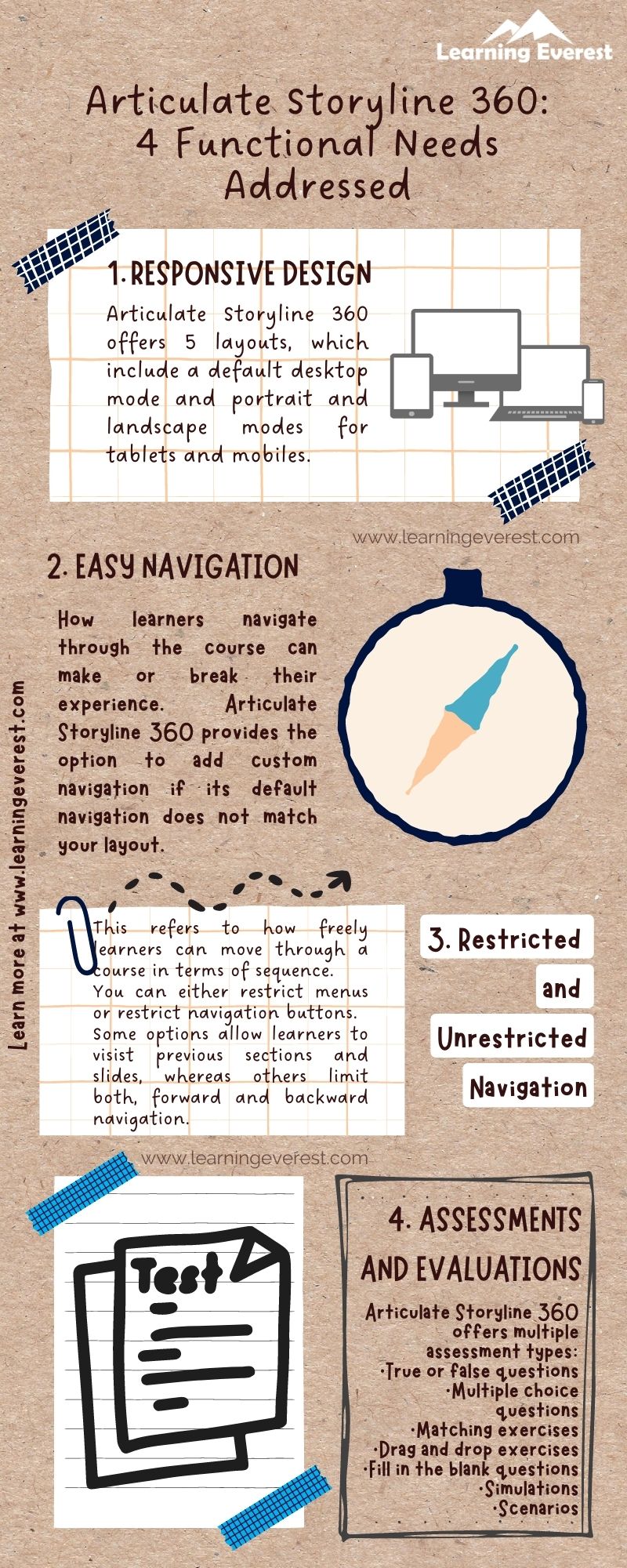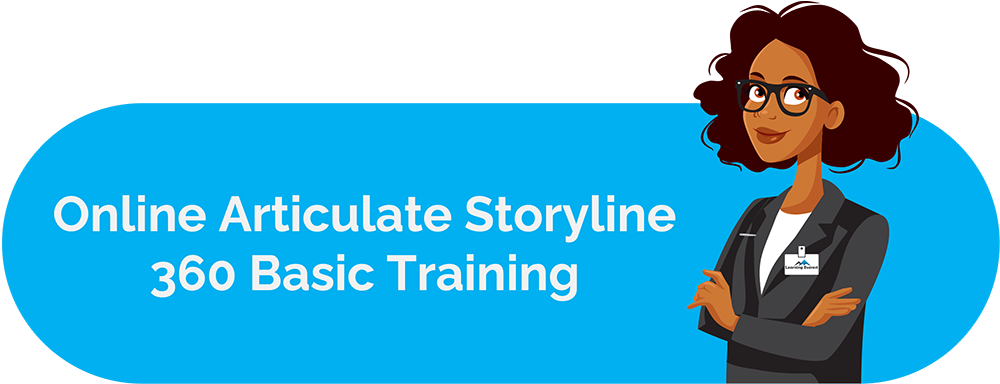When designing and developing an eLearning course, the learning needs are not the only ones taken into consideration. Instead, due to their consumable nature, eLearning courses also have functional needs that need to be addressed. Some functional needs are partially or fully handled in the instructional design phase itself, however, others are tackled during the development phase. In this article, we will specifically look at how Articulate Storyline 360 addresses 4 functional needs of eLearning.
Table of Contents
Functional Needs of eLearning – No. 1: Responsive Design
Responsive design has become a mainstay of any digital content. It is no surprise, then, that learners want their eLearning to be device-agnostic, too. Articulate Storyline 360 is one of the only eLearning authoring and development tools right now where users don’t need to build separate versions for different device types. The software automatically scales down content based on the device it’s being viewed on. Hence, it makes developing responsive eLearning courses extremely quick, simple, and convenient.
Articulate Storyline 360 offers 5 layouts. The default is a landscape mode for desktops. Aside from that, landscape and portrait modes for tablets and mobile phones are available. You can opt to have all 5 layouts or disable specific orientations for mobiles and tablets depending on your course’s specific functional needs. Additionally, eLearning built on Articulate Storyline 360 also supports mobile-friendly gestures such as swipe, pinch to zoom, etc., giving your users the best learning experience possible.
Functional Needs of eLearning – No. 2: Easy navigation
How learners navigate through the course can make or break their experience. The best kind of navigation is intuitive and consistent. However, the aesthetic appeal also matters. In many cases, Storyline’s default navigation buttons, their placement, and their style might not synergize with your custom course layout and the look and feel you’re going for.
In these cases, you can remove the default buttons from each slide and add custom navigation to the course. To make these buttons functional, you simply need to add “triggers” to “Jump to previous slide” and “jump to next slide.” Similarly, you can add other triggers to different navigational buttons (e.g., a quick menu button for your course).
Since navigation buttons are very important functional needs in eLearning courses, here are some general tips to make it as seamless as possible:
- Keep the navigation buttons’ placement and style consistent
- Avoid using multiple triggers for the same navigation function
- Keep navigation labels, if any, consistent
- Keep navigation labels short
- Use universally recognizable navigation icons, such as a triangle for play, back and front arrows for previous and next, three dots or a group of vertical lines for menu, etc.
Functional Needs of eLearning – No. 3: Restricted or Unrestricted Navigation
This navigation refers to how freely learners can move through a course in terms of sequence. Navigational restrictions, or lack thereof, are typically a functional need addressed using the course menu or navigation buttons.
In Articulate Storyline 360, there are two ways to do this:
- The first is through the menu
- The second uses both, the menu, and the next and previous buttons on slides
Restricted and Unrestricted Menus
In this approach, only navigation through the menu, i.e., the sequence in which learners can view subsections, is defined. Within individual subsections, however, they can move through the slides freely.
To put it a little more technically, the menu’s pathway is predetermined, but the previous and next buttons on each slide remain open throughout.
In Storyline’s nomenclature, the menu can either be “locked” or “restricted.”
- A locked menu is one where the entire learning path is defined by the course creator. Learners can’t move to previous or upcoming content as they wish
- A restricted menu, on the other hand, only has a pre-defined forward pathway. Learners can jump to previous sections whenever they need to
- If you don’t want locks or restrictions, you can also have an open menu
Restricted and Unrestricted Menu and Slides
In this approach, both the menu, as well as some or all of the slides within each sub-section, have a pre-defined path.
This approach is enabled/disabled by locking or restricting the menu and the next/previous buttons. Navigation within sub-sections is generally more flexible, however, as you can use custom triggers to only lock or restrict certain slides while keeping others unrestricted.
Functional Needs of eLearning – No. 4: Assessments and Evaluations
The last functional need we will discuss is evaluating learners. Formative and summative assessments are a reliable way to do so. Learners’ performance on course assessments provides valuable insights regarding learning outcomes and potential pitfalls that can be rectified or avoided in the future. Assessments also help clarify and reinforce concepts. In many courses, assessments also serve the function of providing learners with virtual rehearsal with scenarios and narratives.
Articulate Storyline 360 offers multiple assessment types and will help you fulfill the functional need of evaluation with ease. The question types you can build in it are:
- True or false questions
- Multiple choice questions
- Matching exercises
- Drag and drop exercises
- Fill in the blank questions
- Simulations
- Scenarios
With the flexibility of the platform, you can create themed scoreboards, provide rich feedback for responses, and overall develop immersive learning experiences through assessments.
Conclusion
With Articulate Storyline 360, eLearning and L&D professionals can build rich courses that fulfill the functional needs of learners and are also engaging. With the flexibility and improved usability Articulate Storyline 360 brings to eLearning, you can be assured to meet your business goals while giving your learners the best experience possible?
Infographic
Frequently Asked Questions (FAQs)
What are the functions of Articulate Storyline 360?
Articulate Storyline 360 is a rapid authoring tool that allows users to build simple to complex and interactive eLearning courses. Due to their consumable nature, eLearning courses have functional needs that need to be addressed. Some functional needs are partially or fully handled in the instructional design phase itself, however, others are tackled during the development phase. Apart from its content library and a lot of custom-building options, Articulate Storyline 360 fulfills these functional needs with features such as navigation, responsive design, and assessments.
What are some ways in which Articulate Storyline 360 fulfills functional needs of eLearning?
Some ways in which Articulate Storyline 360 fulfills eLearning’s functional needs are:
- Responsive design
- Easy custom navigation
- Restricted and unrestricted navigation through the menu
- A variety of assessments depending on the learning program and objectives