Instructional designing, while rewarding, also comes with its challenges. After all, designing effective and engaging learning experiences takes a complicated mix of skills, sensibilities, and empathic design thinking. Some instructional design challenges are easy to manage, while others can turn into barriers to meaningful learning. One way to mitigate this is to go into projects expecting hitches and being mentally prepared to handle them. Here are 6 of the most common instructional design challenges you might encounter.
Table of Contents
Common instructional design challenges
Instructional Design Challenge No. 1: Time Constraints
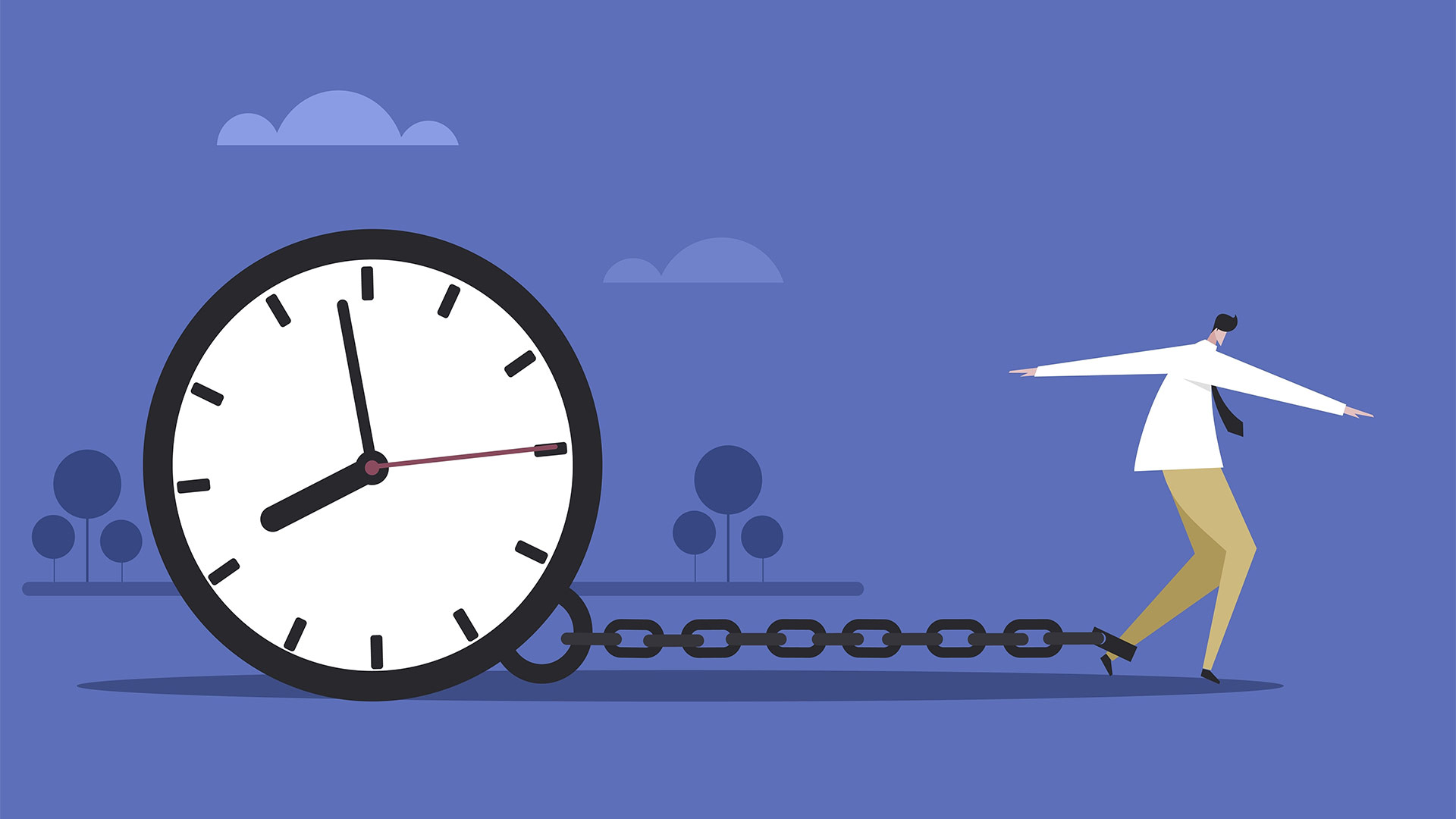
6 Common Instructional Design Challenges in Corporate Training
Instructional Designers’ battle with time is a well-documented one. A push and pull between management or client timelines and the minimum time needed to develop learning materials that meet business objectives is very common.
While achieving effective time management is not a difficult task in and of itself, it does affect the treatment each course gets. With more time, IDs can give the learning activities a better structure and flow. Additionally, some techniques and approaches are inherently time-consuming. For example, building a story-based course requires extensive ideation, testing, and development of multimedia assets.
Hence, time constraints are a significant instructional design challenge businesses should anticipate and prepare for. Better time management with the use of collaborative calendars, pre-made schedules, and matching the course design with the proposed timeline can make execution smoother and ensure projects remain on track.
Instructional Design Challenge No.2: Budget Constraints

Six Common Instructional Design Challenges in Corporate Training
Budget constraints are the second instructional design challenge IDs face regularly. Just like time constraints, budget constraints limit what can be done with a course. However, unlike time constraints, negotiating and revising budgets might be a more difficult task, depending on company protocol and client willingness.
Budget can affect the instructional designing process in the following ways:
- Limited authoring tool options, which could make executing a complex vision more challenging
- Fewer hands on deck, leading to a less efficient division of work
- Limited hosting options
Some simple steps L&D teams can take to tackle budget constraints are reusing assets, adopting agile workflows, and advocating for budget revisions.
Instructional Design Challenge No. 3: Making Content Engaging Enough

Six Common Instructional Design Challenges in Corporate Training
One of the biggest perks of e-learning is the engagement it produces. IDs use a large repository of tools, strategies, and resources to eliminate monotony and passive learning from online courses.
However, inspiration and creativity can vary from one day to the next. Naturally, there are patches where IDs constantly engaged in ideation need to recharge and rebuild these faculties.
To avoid losing motivation and keep inspiration flowing through such patches, L&D professionals can use a variety of strategies, such as:
- Keeping a personal library of projects that inspire them
- Keeping oneself up to date with design and learning trends
- Engaging with the eLearning community in professional and online spaces
- Looking for ways to strike a balance between creating high-quality courses and managing their mental resources
Instructional Design Challenge No. 4: Making Courses Relevant and Relatable For All Learners

Six Common Instructional Design Challenges in Corporate Training
The target demographic for adult learning tends to be much more diverse than the ones seen in schools and universities. Adding the context of corporate training to the mix creates even more variables. For instance, some corporate training might be targeted toward a specific department, and some might be meant for each and every employee.
Thus, IDs need to take all these separate groups of learners into account while building a course. This matters because adding relevant details and making the course’s context relatable to the learner’s own context makes learning engaging and facilitates knowledge retention.
Learning materials that learners cannot identify with are less effective, potentially decreasing the training’s ROI.
Thus, IDs need to make courseware flexible and inclusive enough to account for as many learner contexts as possible.
This can be done by having an open discussion with the concerned department or client about the target learners. The goal of such discussions should be to gauge potential needs that might require conscious attention. For instance, adding closed captions or including diverse demographics of people.
Other tips and strategies are:
- Being mindful of using depictions of different kinds of individuals in courses
- Taking learners’ cultural context into account
- Avoiding potentially sensitive imagery
- Using straightforward and simple language
Instructional Design Challenge No. 5: Information Overload

6 Common Instructional Design Challenges in Corporate Training
Due to the nature of human cognition, a learner can only effectively process a small and focused amount of information at once. However, some subject areas are inherently complicated and multifaceted.
Since meeting business objectives and learning outcomes is absolutely necessary for any kind of corporate training, there is no working around the information.
This can sometimes cause a situation where learning content might become too heavy for learners. While IDs try their best to structure information in an easily consumable format, achieving perfect results 100% of the time is not realistic.
Information overload, thus, becomes a challenge for some training areas, thereby reducing engagement levels despite the best efforts.
This can be managed by breaking down the learning content into singular ideas, steps, lists, infographics, videos, etc.
Limiting one idea per screen allows for clarity by reducing the amount of information learners need to process in one go. Videos and infographics allow learners to engage with information in an easier format without watering down the details and complexity. Lists break down long topics into consumable forms where learners can visually and mentally structure the information logically without breaking up the connecting idea of the topic.
Instructional Design Challenge No. 6: Accessibility and Technical Barriers
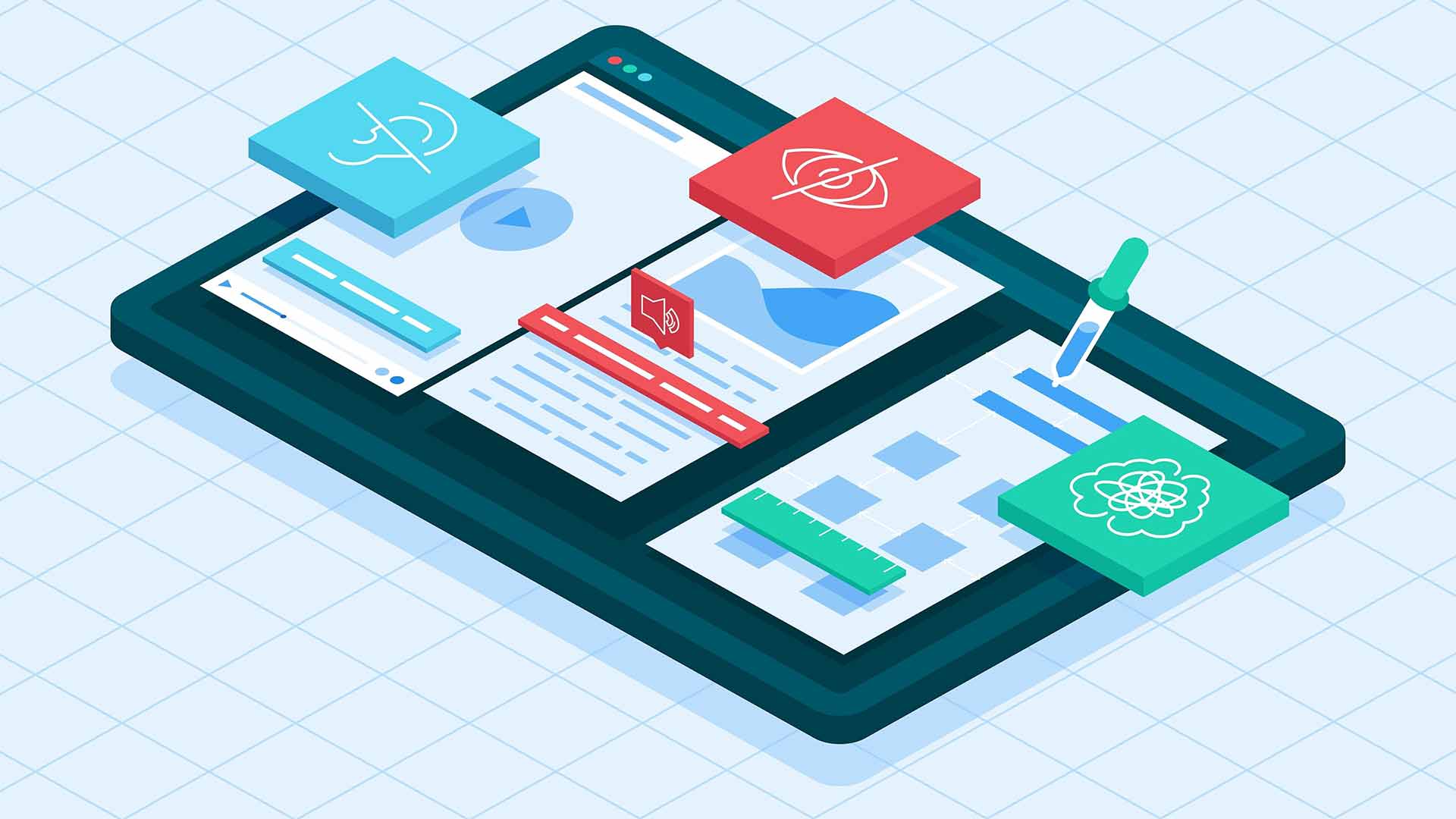
6 Common Instructional Design Challenges in Corporate Training
As mentioned in point 4, corporate training audiences are more demographically diverse than other learner groups.
IDs, thus, need to build courses that are simple and intuitive to navigate for learners of all technical capacities.
Additionally, not all learners might have devices or bandwidth that are up-to-date or fast enough. It is vital that there be alternatives, disclaimers, and support pages for these learners. For example, instead of opting for a web course, IDs can choose a responsive design template that is compatible with various templates.
Additionally, even if one learner has special needs, IDs must design alternatives into the course for them. Transcripts, subtitles, using audio-visual aids together, using simple language, etc., are some of the strategies that should always be incorporated into learning experiences for wider accessibility.
Infographic
Conclusion
L&D professionals can encounter instructional design challenges at every stage of the designing process. Although stressful, by being prepared and having a toolbox of strategies on hand to tackle these setbacks, they can easily cross over these bumps and maintain each project’s momentum.


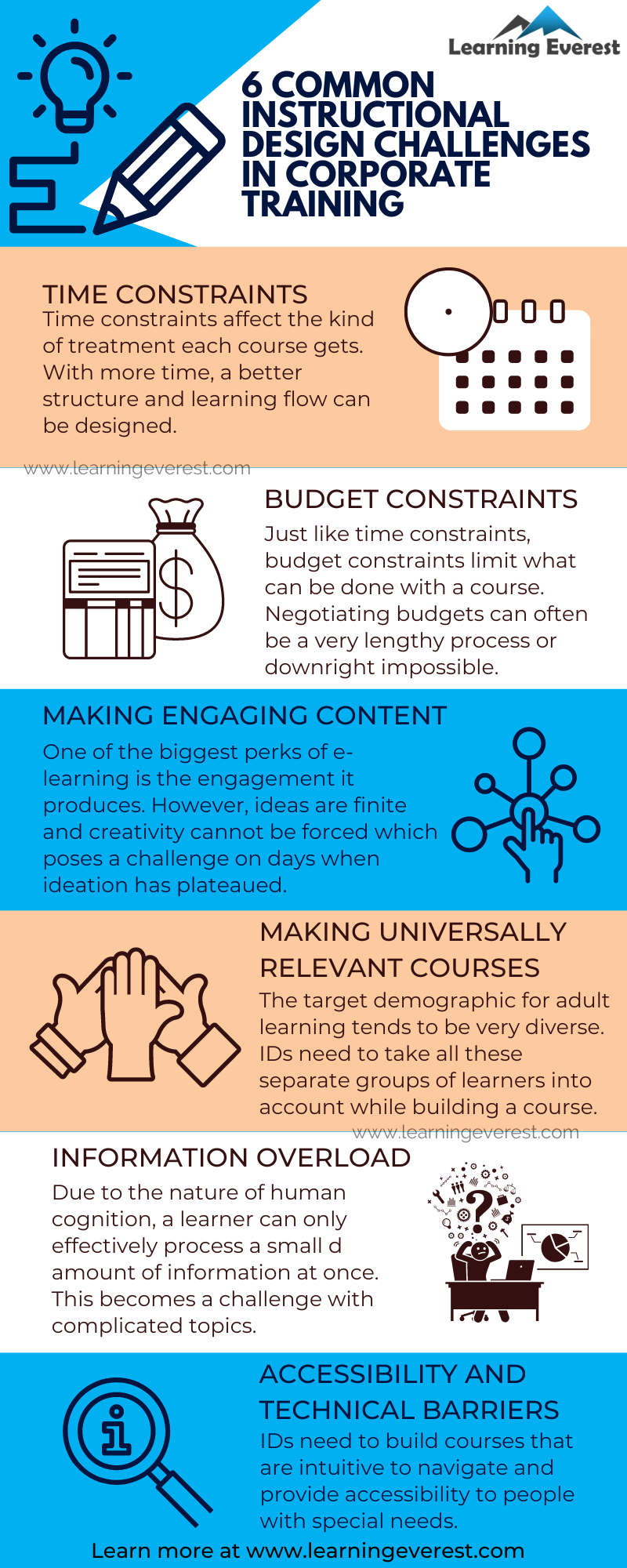
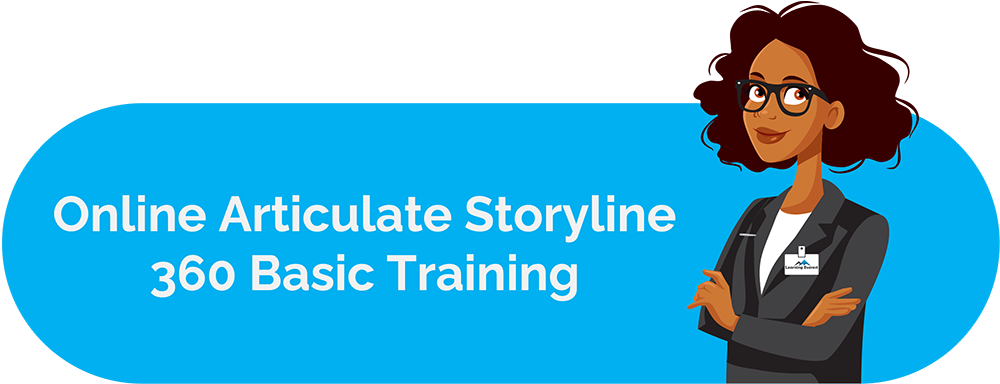



This article is a treasure trove of insights on employee onboarding. The author’s emphasis on personalizing the onboarding experience to meet individual needs is refreshing. The step-by-step planning process outlined in the article, along with the suggestions for incorporating technology, ensures a smooth and impactful onboarding program. Highly recommended for HR professionals and managers who want to make a lasting impression on new hires.