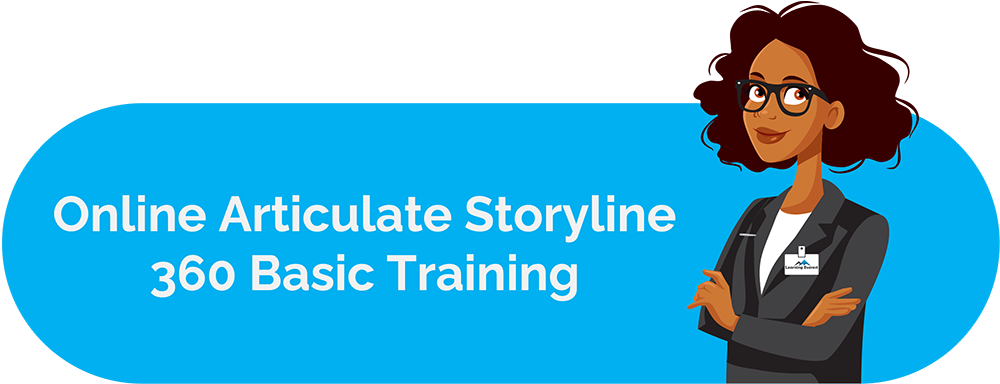Organizational processes can range from simple procedures to highly intricate ones. More elaborate processes also require more rigorous training. Due to this, the chances of information overload in process training become higher with increased complexity. Luckily, if your organization has adopted e-learning for its process training modules, there is a wide range of solutions to this problem. Here are 5 Strategies for Process Training to Prevent Information Overload.
Table of Contents
Strategies for Process Training – Strategy No. 1: Trim the Fat
Often, the base process training content has a lot of extra “nice to knows.” This is especially true if you are adapting the program’s contents from a different course format such as an instructor-led training, manual, handbook, etc.
In an e-learning format, where screen space is limited, these tidbits add little to no value and instead take up physical and mental space. They clutter the interface learners see and interfere with the flow of learning by introducing information that is not entirely relevant. Poor continuity and non-essential information are sure-shot ways of introducing information overload in process training.
Thus, instructional designers (IDs) should ask the following questions when deciding whether to keep or do away with content:
- Will this produce meaningful changes in learners’ attitudes, skills, and/or knowledge
- Will this information impact how the related business process is carried out
- Will this information directly affect overall business goals
- Do the learners already know this information from another training
Strategies for Process Training – Strategy No. 2: Leverage Visual Media
Processes have the benefit of being condensed into visual representations such as flow charts and diagrams for a quick overview of the various steps and relations within them. Additionally, the human mind is very quick to perceive, process, and encode information visually.
By converting some information into visual representations, IDs can significantly lower the possibility of information overload in process training modules.
Given the additional learning benefits of quick perception and processing, learners will integrate visual information into their existing knowledge system more effectively. Furthermore, visual media will help learners create mental images of the processes they are learning about. These mental images can then act as cues while performing tasks and serve as reminders to revisit learning materials, if necessary.
Strategies for Process Training – Strategy No. 3: Use Clean Screen Layouts
Apart from the knowledge and ideas learners receive during e-learning, the way it is arranged also influences how easy it is to digest.
If there is too much going on on the screen, learners will feel overwhelmed and struggle to focus on one thing at a time.
Therefore, by keeping screens clean in how elements are arranged is a great way to prevent information overload in process training. Some tips to keep layouts clean are:
- Use “white space”
- Apply Gestalt’s principles of perception to make screen layouts easier to perceive
- Stick to one topic per screen
- Use voiceovers for longer versions of explanations and only included the main points on the screen
- Don’t use too many images
- Replace images with icons and illustrations without boxed boundaries for a cleaner look if it will not affect the quality of learning
Strategies for Process Training – Strategy No. 4: Use Simple, Conversational Language
Simple and conversational language makes it easier for modern learners to tune into the content they interact with. Overly complex wording that utilizes unnecessary jargon, abbreviations, and terms can tire out learners quickly. Such wording also makes it difficult for many to focus on what’s being said due to its unfamiliar tone.
Thus, whenever possible, you should stick to a conversational tone in your process training programs to make the information easily digestible.
However, there are some situations where complicated wording cannot be avoided. In such cases, you have a few options to decrease information overload in your process training modules:
- Provide a list of abbreviations at the start of the course for learners to go through
- Add a quick access button to the abbreviations list throughout the course
- Similarly, you can add a list of the meaning of jargon words used
- Add a hover function to difficult terminology which the learner can interact with to open a pop-up explanation
Strategies for Process Training – Strategy No. 5: Tackle One Topic at a Time
Lastly, stick to one idea at a time. This particular approach can take many forms:
- Limiting each screen to a single idea
- Dividing the course into chapters
- Dividing the e-learning content into several short e-learning programs such as microlearning or nanolearning modules
By doing so, you will give learners the mental space to sit with a single idea at once before moving onto the next. When there are fewer interfering factors, learning improves. Additionally, introducing information in a structured manner will allow learners to better integrate it into a coherent mental system.
Infographic
Conclusion
Information overload is a common barrier to effective training. However, by adjusting layouts, using screen space intelligently, using simple language, and keeping the content crisp, information overload in process training can be effectively managed.
Knowledge Check!
Frequently Asked Questions (FAQs)
What are the strategies for process training to prevent information overload?
The strategies include trimming the fat by asking whether the information they add will provide meaningful change to learners, condensing the processes to visual representations such as flowcharts and diagrams, keeping the screens clean by arranging them, using a simple and conversational tone, and tackling one topic at a time.
Why should process training be visually appealing?
By converting some information into visual representations, IDs can significantly lower the possibility of information overload in process training modules. benefits of quick perception and processing, learners will integrate visual information into their existing knowledge system more effectively. Furthermore, visual media will help learners create mental images of the processes they are learning about.
How to make the training more conversational?
Provide a list of abbreviations at the start of the course for learners to go through. Add a quick access button to the abbreviations list throughout the course. Similarly, you can add a list of the meanings of jargon words used. Add a hover function to difficult terminology which the learner can interact with to open a pop-up explanation.